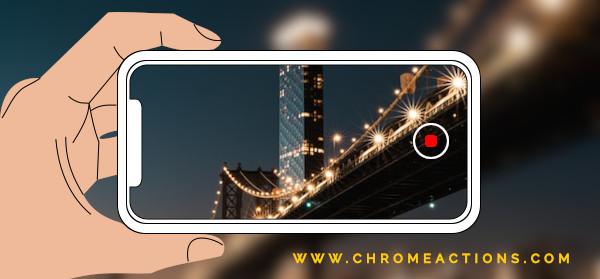
By Magic Actions - Thursday, September 22, 2022. First, let's understand why artificial lighting and screens can flicker when you're shooting a video. Different countries use power supplies with different frequencies, for example …
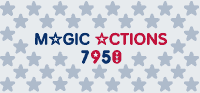 By Magic Actions - Updated: Tuesday, March 2, 2021. Hi, everyone! Today, we are happy to announce that a new version of Magic Actions for YouTube™ has been released for most popular desktop browsers and will be available for download over the coming days / weeks for everyone. New features and improvements you need to know.
By Magic Actions - Updated: Tuesday, March 2, 2021. Hi, everyone! Today, we are happy to announce that a new version of Magic Actions for YouTube™ has been released for most popular desktop browsers and will be available for download over the coming days / weeks for everyone. New features and improvements you need to know.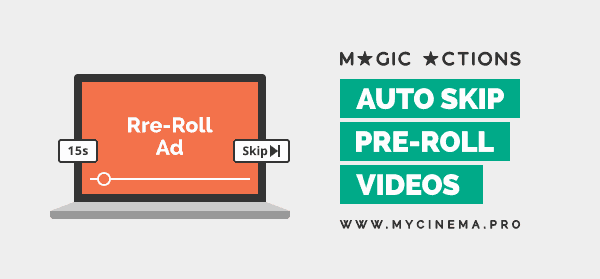 By Magic Actions - November 23, 2020. Based on the idea of Better Ads, we've added a new feature to the Magic Actions for YouTube™ browser extension called Auto Skip Pre-Roll Videos.
By Magic Actions - November 23, 2020. Based on the idea of Better Ads, we've added a new feature to the Magic Actions for YouTube™ browser extension called Auto Skip Pre-Roll Videos. By Magic Actions - November 23, 2020. With the Magic Actions for YouTube™ feature called Multi-Range Video Looper you can loop the funny moments of YouTube videos in the easiest way.
By Magic Actions - November 23, 2020. With the Magic Actions for YouTube™ feature called Multi-Range Video Looper you can loop the funny moments of YouTube videos in the easiest way. By Magic Actions - November 23, 2020. Magic Actions for YouTube™ provides easier and more flexible control over the autoplay capabilities on the YouTube website.
By Magic Actions - November 23, 2020. Magic Actions for YouTube™ provides easier and more flexible control over the autoplay capabilities on the YouTube website. By Magic Actions - June 25, 2020. A free, lightweight, mouse and finger-friendly virtual on-screen keyboard with the keyboard shortcuts for YouTube™. Check it now!
By Magic Actions - June 25, 2020. A free, lightweight, mouse and finger-friendly virtual on-screen keyboard with the keyboard shortcuts for YouTube™. Check it now! By Magic Actions - June 17, 2020. Many of us spend hours on YouTube each day. Therefore, knowledge of useful keyboard shortcuts can enhance your watching experience even more. In this cheat sheet, you will find a selection of the best shortcuts for YouTube™.
By Magic Actions - June 17, 2020. Many of us spend hours on YouTube each day. Therefore, knowledge of useful keyboard shortcuts can enhance your watching experience even more. In this cheat sheet, you will find a selection of the best shortcuts for YouTube™. By Magic Actions - May 26, 2020. Not all of us know that the Chrome web browser has many hidden features. In this article, we will talk about three useful features found in Chrome that you can enable by using special flags and start using immediately.
By Magic Actions - May 26, 2020. Not all of us know that the Chrome web browser has many hidden features. In this article, we will talk about three useful features found in Chrome that you can enable by using special flags and start using immediately. By Magic Actions - April 16, 2020. Many of you have surely encountered problems more than once on YouTube: the video didn't stream smoothly, it didn't load at all and you saw just a black screen, and so on. Usually, you can troubleshoot these issues on YouTube with relatively simple solutions.
By Magic Actions - April 16, 2020. Many of you have surely encountered problems more than once on YouTube: the video didn't stream smoothly, it didn't load at all and you saw just a black screen, and so on. Usually, you can troubleshoot these issues on YouTube with relatively simple solutions.
 By Magic Actions - April 3, 2020. Often you want to listen only to music in the background without watching the video, but the video automatically stops playing if you close the YouTube mobile app. Learn tips on how you can play YouTube in the background on your phone.
By Magic Actions - April 3, 2020. Often you want to listen only to music in the background without watching the video, but the video automatically stops playing if you close the YouTube mobile app. Learn tips on how you can play YouTube in the background on your phone. By Magic Actions - March 1, 2020. Shooting a good video without basic knowledge and the correct shooting technique is quite difficult. So, today we want to tell you some useful tips that will help you shoot better videos on your smartphone.
By Magic Actions - March 1, 2020. Shooting a good video without basic knowledge and the correct shooting technique is quite difficult. So, today we want to tell you some useful tips that will help you shoot better videos on your smartphone. By Magic Actions - January 30, 2020. As if you didn't already know, three weeks ago was CES 2020, the world's biggest technology show, held annually in Las Vegas, Nevada. What to expect from mobile phone makers in 2020…
By Magic Actions - January 30, 2020. As if you didn't already know, three weeks ago was CES 2020, the world's biggest technology show, held annually in Las Vegas, Nevada. What to expect from mobile phone makers in 2020…
 By Magic Actions - October 7, 2019. Properly configuring the privacy settings for your YouTube profile is vital to protecting yourself and your privacy and security on YouTube. How to make your YouTube account more secure.
By Magic Actions - October 7, 2019. Properly configuring the privacy settings for your YouTube profile is vital to protecting yourself and your privacy and security on YouTube. How to make your YouTube account more secure. By Magic Actions - September 23, 2019. Third-party apps are not owned or operated by Twitter, so you should be careful before granting them access to use your Twitter account data. Learn step-by-step how to review and revoke access for apps on Twitter.
By Magic Actions - September 23, 2019. Third-party apps are not owned or operated by Twitter, so you should be careful before granting them access to use your Twitter account data. Learn step-by-step how to review and revoke access for apps on Twitter.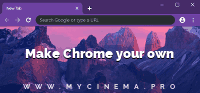 By Magic Actions - September 20, 2019. Starting with the latest Chrome 77 Stable, you can get even more customizable features to make Chrome yours by enabling advanced appearance options for the New Tab page.
By Magic Actions - September 20, 2019. Starting with the latest Chrome 77 Stable, you can get even more customizable features to make Chrome yours by enabling advanced appearance options for the New Tab page.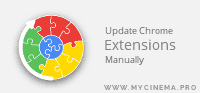 By Magic Actions - September 14, 2019. The most common reasons why your Chrome extensions need to be updated on a regular basis are related to improved performance, bug fixes and of course the addition of new features. It is very important to keep your extensions updated in order to stay one step ahead of malware makers. How to update ↻
By Magic Actions - September 14, 2019. The most common reasons why your Chrome extensions need to be updated on a regular basis are related to improved performance, bug fixes and of course the addition of new features. It is very important to keep your extensions updated in order to stay one step ahead of malware makers. How to update ↻
 By Magic Actions - April 26, 2019. A new version of Magic Actions browser extension allows you to share YouTube videos to your WhatsApp or Skype contacts directly from your desktop.
By Magic Actions - April 26, 2019. A new version of Magic Actions browser extension allows you to share YouTube videos to your WhatsApp or Skype contacts directly from your desktop. By Magic Actions - Updated: June 17, 2019. When you're signed into YouTube, you'll be able to get your watched history on any device. Be professional to know how to save, delete or pause your YouTube history.
By Magic Actions - Updated: June 17, 2019. When you're signed into YouTube, you'll be able to get your watched history on any device. Be professional to know how to save, delete or pause your YouTube history. By Magic Actions - Updated: June 16, 2019. Do you know that it takes 1/10 of a second to form a first impression about a person? Information that comes through video is much more effective and stays longer in our memory.
By Magic Actions - Updated: June 16, 2019. Do you know that it takes 1/10 of a second to form a first impression about a person? Information that comes through video is much more effective and stays longer in our memory.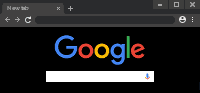 By Magic Actions - Updated: May 1, 2019. Google is currently working on integrating Dark Mode into the upcoming version of the Chrome web browser on Windows and macOS. How to enable Chrome Dark Mode.
By Magic Actions - Updated: May 1, 2019. Google is currently working on integrating Dark Mode into the upcoming version of the Chrome web browser on Windows and macOS. How to enable Chrome Dark Mode.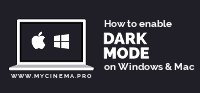 By Magic Actions - April 1, 2019. These days, you can find a lot of websites, apps, and operating systems, that officially supporting Dark mode settings. In the guide below, you will learn how to turn on the Dark mode on Windows 10 and macOS.
By Magic Actions - April 1, 2019. These days, you can find a lot of websites, apps, and operating systems, that officially supporting Dark mode settings. In the guide below, you will learn how to turn on the Dark mode on Windows 10 and macOS.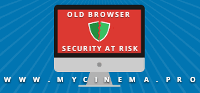 By Magic Actions - Updated: January 5, 2019. Dear All: We are always striving to improve your experience, and each Magic Actions update includes feature enhancements, fixes, code optimization, performance improvements, etc. Your privacy and safety online are our top priorities!
By Magic Actions - Updated: January 5, 2019. Dear All: We are always striving to improve your experience, and each Magic Actions update includes feature enhancements, fixes, code optimization, performance improvements, etc. Your privacy and safety online are our top priorities!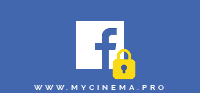 By Magic Actions - December 17, 2018. Did you know that when you use the "Login with Facebook" option to sign into a third-party site or app, you give them access to your Facebook account's private data?
By Magic Actions - December 17, 2018. Did you know that when you use the "Login with Facebook" option to sign into a third-party site or app, you give them access to your Facebook account's private data?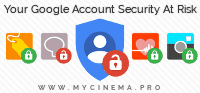 By Magic Actions - November 23, 2018. When you add an extension, install a new app, or choose to leave a comment on a website, you may be asked for permission to access your Google account simply by selecting the "Sign in with Google" option. Revoke access for Sites and Apps.
By Magic Actions - November 23, 2018. When you add an extension, install a new app, or choose to leave a comment on a website, you may be asked for permission to access your Google account simply by selecting the "Sign in with Google" option. Revoke access for Sites and Apps. By Softpedia - November 20, 2018. Dear All: Magic Actions for YouTube Chrome Edition has been tested in the Softpedia labs using several industry-leading security solutions and found to be completely clean of spyware, adware, viruses, etc. components. - Softpedia.
By Softpedia - November 20, 2018. Dear All: Magic Actions for YouTube Chrome Edition has been tested in the Softpedia labs using several industry-leading security solutions and found to be completely clean of spyware, adware, viruses, etc. components. - Softpedia.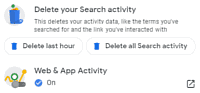 By Magic Actions - November 6, 2018. Recently, Google made changes to its service, offering a new, easier way to delete the entire Google search history that is related to your Google account.
By Magic Actions - November 6, 2018. Recently, Google made changes to its service, offering a new, easier way to delete the entire Google search history that is related to your Google account.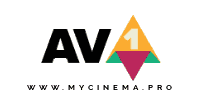 By Magic Actions - Updated: October 12, 2018. One of the new features on YouTube is support for AV1 video decoding. AV1 is a new, royalty-free, media codec that promises better compression rates than H.264, H.265/HEVC, and smaller file size without loss of video quality.
By Magic Actions - Updated: October 12, 2018. One of the new features on YouTube is support for AV1 video decoding. AV1 is a new, royalty-free, media codec that promises better compression rates than H.264, H.265/HEVC, and smaller file size without loss of video quality. By Magic Actions - Updated: September 21, 2018. Dear all: Today we want to give you some facts that you probably didn't know about Magic Actions for YouTube™, and why Magic Actions is one of the best Chrome extension for YouTube.
By Magic Actions - Updated: September 21, 2018. Dear all: Today we want to give you some facts that you probably didn't know about Magic Actions for YouTube™, and why Magic Actions is one of the best Chrome extension for YouTube.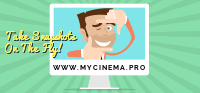 By Magic Actions - August 29, 2018. We all know that a video usually has various nice and favorite moments that you often want to keep. How to take images from your favorite videos on-the-fly with a single click.
By Magic Actions - August 29, 2018. We all know that a video usually has various nice and favorite moments that you often want to keep. How to take images from your favorite videos on-the-fly with a single click. By Magic Actions - July 31, 2018. Last week, Google has released Chrome 68 for Windows, Mac and Linux, which is the latest stable version of the popular web browser. As always, this update includes a number of bug fixes and enhancements, 42 security fixes, new features and APIs.
By Magic Actions - July 31, 2018. Last week, Google has released Chrome 68 for Windows, Mac and Linux, which is the latest stable version of the popular web browser. As always, this update includes a number of bug fixes and enhancements, 42 security fixes, new features and APIs. By Magic Actions - April 23, 2018. Hi, everyone! Today, we're pleased to announce the release of a new version of Magic Actions (v7.3.1.0) for Chrome and Chromium based browsers.
By Magic Actions - April 23, 2018. Hi, everyone! Today, we're pleased to announce the release of a new version of Magic Actions (v7.3.1.0) for Chrome and Chromium based browsers.  By Magic Actions - February 18, 2018. Hi All ! Today, we have released a new version of Magic Actions for Chrome and Chromium-based browsers. The main new feature of this release is a new set of video filters, which you can apply to any video on YouTube.
By Magic Actions - February 18, 2018. Hi All ! Today, we have released a new version of Magic Actions for Chrome and Chromium-based browsers. The main new feature of this release is a new set of video filters, which you can apply to any video on YouTube. 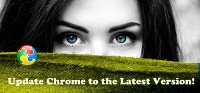 By Magic Actions - January 25, 2018. Hi everyone, the good news is come! The Stable version of Google Chrome™ for Desktop has been updated to the version 64. This release comes with a bunch of security and privacy fixes, bug fixes, and a number of improvements and changes. Always keep your browser up to date to prevent being hacked.
By Magic Actions - January 25, 2018. Hi everyone, the good news is come! The Stable version of Google Chrome™ for Desktop has been updated to the version 64. This release comes with a bunch of security and privacy fixes, bug fixes, and a number of improvements and changes. Always keep your browser up to date to prevent being hacked.  By Magic Actions - January 9, 2018. Hi, Everyone! Magic Actions 7.3.0.3 update / download available for all Chrome and Chromium users. This release comes with some minor, but nonetheless important improvements and changes.
By Magic Actions - January 9, 2018. Hi, Everyone! Magic Actions 7.3.0.3 update / download available for all Chrome and Chromium users. This release comes with some minor, but nonetheless important improvements and changes.  By Magic Actions- January 3, 2018. Hi, Everyone! We have just released Magic Actions for YouTube Chrome and Chromium Edition 7.3.0.1 and pushed it out to all users.
By Magic Actions- January 3, 2018. Hi, Everyone! We have just released Magic Actions for YouTube Chrome and Chromium Edition 7.3.0.1 and pushed it out to all users.  By Magic Actions - December 31, 2017. Dear all: Thank you for your support in the last year! We wish you happiness, success and prosperity in the New Year of 2018! Stay in the magic! With lots of love, Magic Actions Team.
By Magic Actions - December 31, 2017. Dear all: Thank you for your support in the last year! We wish you happiness, success and prosperity in the New Year of 2018! Stay in the magic! With lots of love, Magic Actions Team.